AddressFull is a platform for the permission-based exchange of contact data
Using blockchain solutions, individuals and companies can stay connected and share contact details that are always:
Accurate and up-to-date
Data is driven by the individual and updated every time they interact with the app
Permission-based
Individuals grant permission to organisations when and how they want
Centrally updated
Using blockchain technology, data is updated automatically on the app
For Individuals:
Sharing contact details with the organisations of your choice becomes effortless:
1. Permission is always sought and recorded
2. See and control who has access to your data
3. You can update all of your trusted organisations instantly with just one click
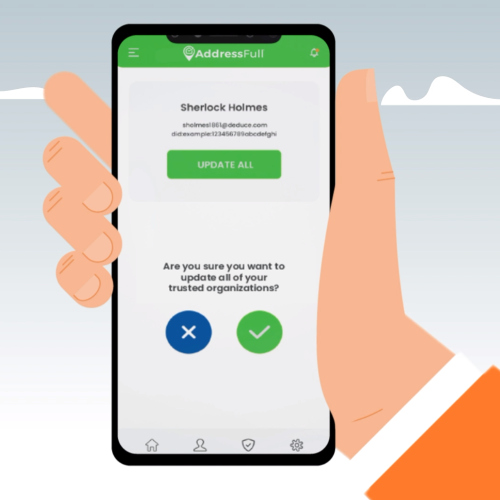
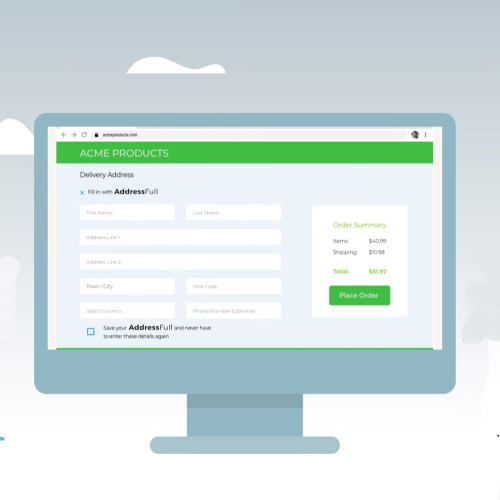
For Organisations:
Our seamless connection with your CRM gives you access to accurate customer contact details anytime:
1. Permission is requested and once given, it is permanently recorded
2. Customer data is automatically recorded in your CRM
3. Each time an individual updates their contact details, all records are automatically updated
FAQs
How can I connect to the organisation using the QR code?
After registering or logging in, you will see a QR scanner in the top right corner of the app. Simply scan the organization’s QR code, and you will be redirected to their profile page, where you can easily share your data with them.
Can I revoke access to my shared data, and if so, how?
Yes, you can revoke access to your shared data at any time. Go to the home page and find your trusted organizations list. Select the organization you want to revoke access from, and on the data-share screen, uncheck the data you wish to revoke. Click the share button to revoke access immediately.
Can I block organisations that I don't trust, and if yes, how?
Yes, you can block organizations you don’t trust. Navigate to the home page and find the organization in your trusted organizations list. Click the three dots next to the organization’s name to block them. Note that you can only block organizations that are already in your trusted list.
Can I delete organisations from my trusted organisation list? Will all shared data be deleted?
Yes, you can delete organizations from your trusted list. On the home page, find the organization in your trusted list and go to their share-data screen. Click the three dots next to their name to delete them. A pop-up will ask if you want to revoke all shared data; confirming will send a request to remove your data. You can also delete all trusted organizations at once in the settings tab.
If I block an organisation from my trusted organisation list, will all my shared data be removed?
Yes, blocking an organization will immediately send a request to remove all your shared data from that organization.
Where can I see the list of requests from organisations?
On the home page, just below the search bar, you’ll see a card on the left displaying the count of requests. Click on it to view the full list of requests from organizations.
Can I see which data I have shared with which organisation, and how?
Yes, you can view this information. On the home page, just below the search bar, you’ll see a card on the right displaying the count of total shared data. Click on it to see a list of your trusted organizations and the details of the data you have shared with them.
If I delete my account, what happens to my shared data with the organisations?
Deleting your account will trigger an immediate request to all your trusted organizations to remove all your shared data.
Can I log in from another mobile device? How does it work?
Yes, you can log in from another mobile device. Your session on the previous device will expire, as you can only access the app on one device at a time. After logging in on the new device, you will need to fill out your profile again, and the data will sync with your trusted organizations. If you provide different information, the new data will automatically update with your trusted organizations, replacing the previously shared data.
If I accidentally delete my account, can I retrieve my data?How can I download a report of the data I have shared with organizations?
In the menu bar at the bottom, click on the Report icon (3rd from the left). This will take you to a page where you can click the download report button. A PDF will generate showing which organizations you’ve shared data with and the type of data shared (label names only). The actual data won’t be shown, as AddressFull does not store your data. To download the report to your device, click the download icon at the top of the PDF.
How do I delete my AddressFull account?
To delete your AddressFull account, please follow these steps:
1. Open the AddressFull mobile app
2. Tap on the fourth option of the bottom navigation bar to access Settings
3. Select “Delete my account”
4. Choose the “Delete” option
5. Lastly, select “Yes, permanently delete my account” option
After completing these steps, you will see a pop-up that the request to delete your account has been submitted.

