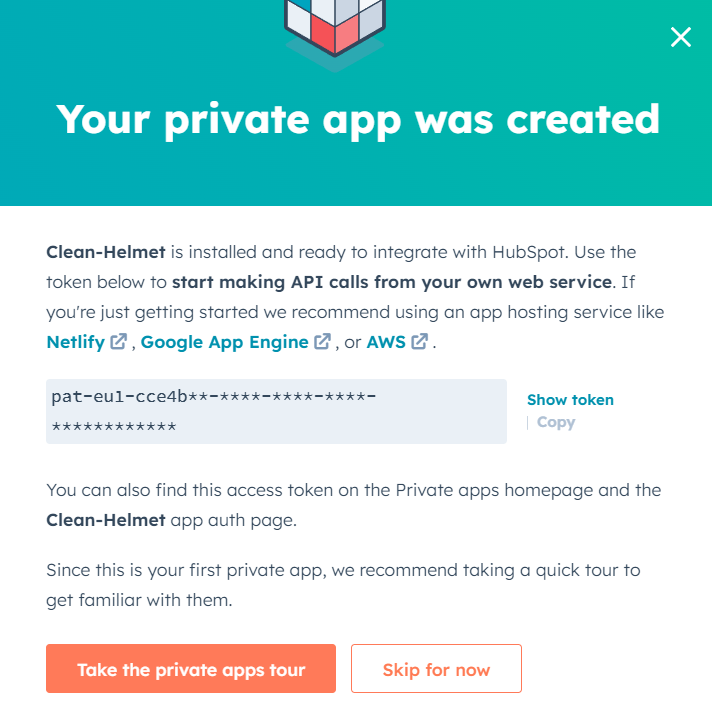Easily integrate your HubSpot account with AddressFull
Our seamless HubSpot integration will allow you to have live access to your customers’ data.
HubSpot Integration
- Click on the Settings gear icon
- Under Account Setup, select the Integrations option in the left-side menu
- Select the Private App option in the drop down menu
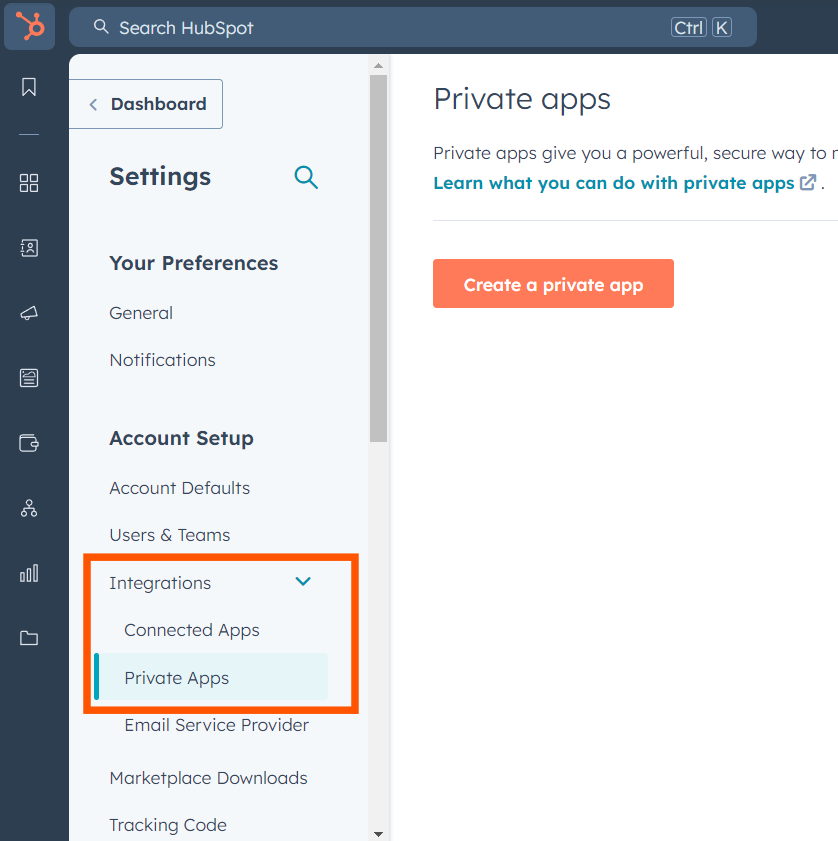
- Under Basic Info, fill out the name and description of your app and, add an icon
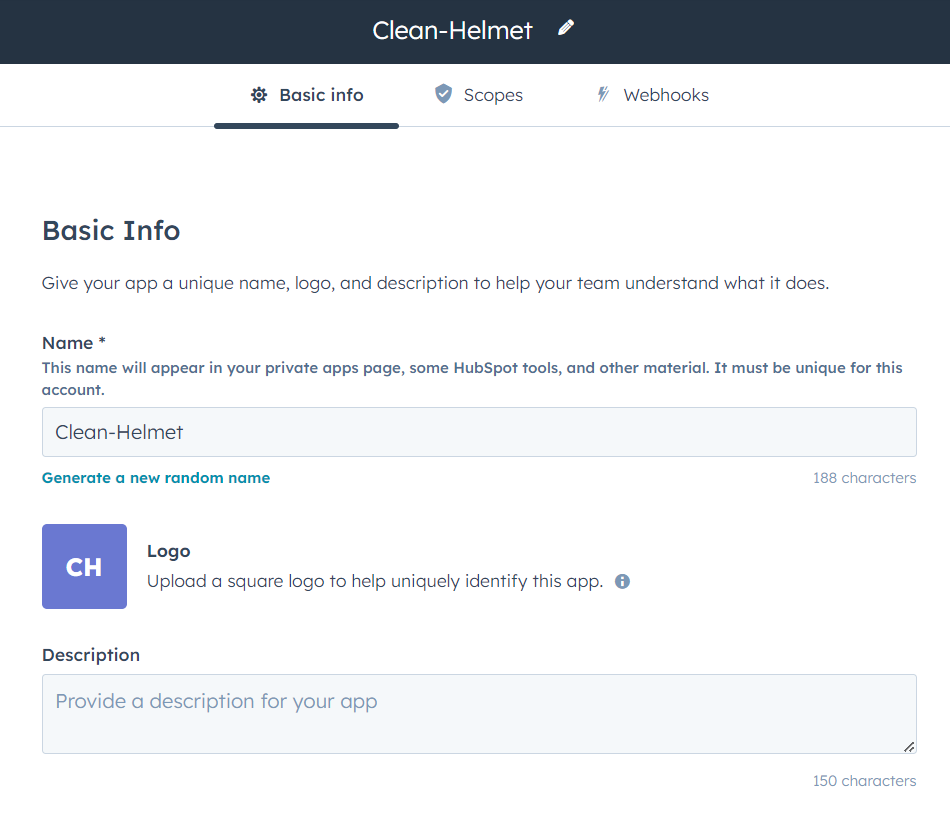
- Under Scope, select at least one scope of your app’s install permissions
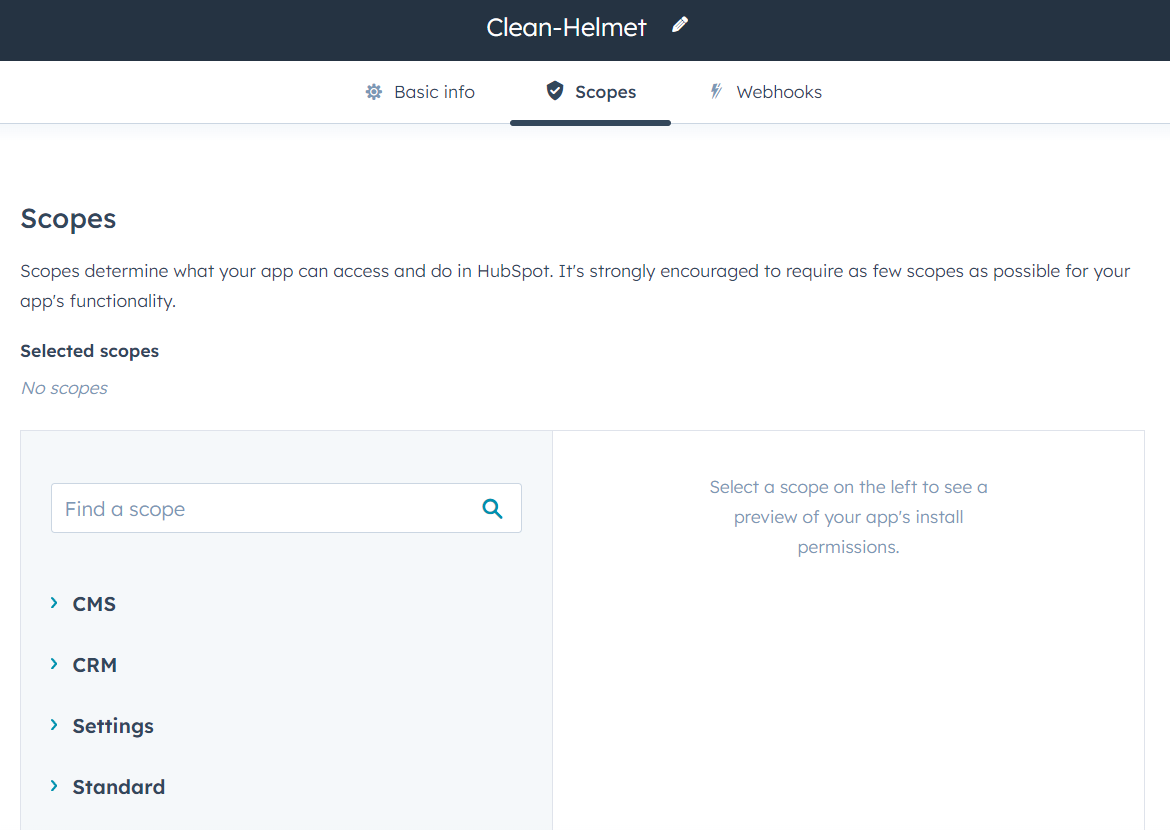
- Click on Create App button on the top right corner of the screen
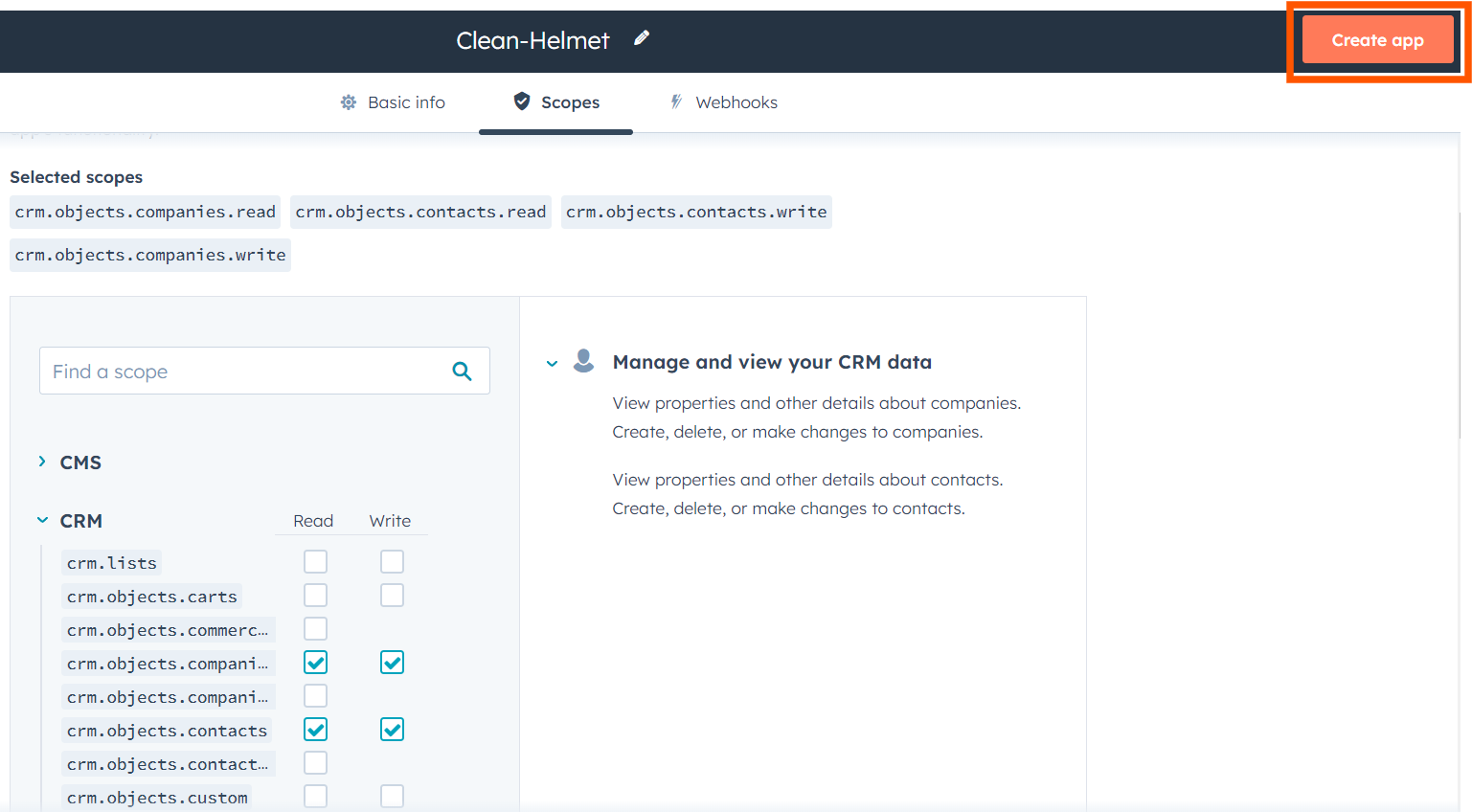
- The app token will be generated and can be used to start making API calls from your own web service